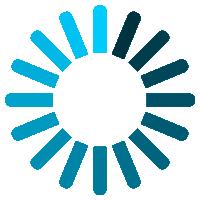Search our frequently asked questions to get your answer
Example: How do I install a printer?
Filter by Category :
Student ID cards are available from the AIC Service Desk on Level 1. Be prepared to have your photo taken and provide your Student ID number.
If you are on campus, go to this link: http://changepassword.op.ac.nz.
Type in your username
Type in old password
Type in new password
Type in new password again to confirm.
If you are off campus, go...
Login to www.op.ac.nz/hub/ with your username and current password
Click the "My Details" button
Update your details where required
Click "Save Changes" to confirm the update.
Your student email is created in this format: username@student.op.ac.nz. Your student email is also printed on your Student ID Card.
An AT HOP card is a reusable prepay smart card for travel on trains, ferries and buses around Auckland. You cannot pay cash on public transport in the city.
Bus, train...
Your IRD number identifies you for all the tax related events in your life. You use an IRD number when opening a bank account or earning income from a job.
You...
We update our upcoming events on the website each Study Block:
https://auckland.op.ac.nz/about/upcoming-events/
You can also find information about events in the following places:
Keep an eye on the digital screens around campus.
Look for...
Complete the CV module of the Work Ready Essentials Moodle course: https://moodle.op.ac.nz/course/view.php?id=7635§ion=2. Once you complete a quiz, you can upload your CV and a member of the Employability team will...
We are happy to change your official name on your OPAIC record if you can give us appropriate evidence of your legal name change. Please email a certified true copy...
If you would like to change the gender information that you have previously provided to us, you can do so by emailing: AKLRegistry@op.ac.nz for assistance.
Couldn't find what you were looking for?
If you would like to ask in person, please visit our teams at Level 1, 350 Queen Street
Physical address
Level 1, 350 Queen Street,
Auckland, New Zealand 1141
Auckland, New Zealand 1141
Postal Address
PO Box 5268,
Wellesley St West
Auckland, New Zealand 1141
Wellesley St West
Auckland, New Zealand 1141